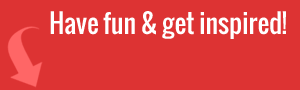As more businesses around the world hire remote workers, it’s more important than ever to know how to run a successful video conference.
In fact, 94% of business owners agree that video conferencing increases overall productivity. If you want to experience a boost in ROI, then there are certain remote meeting guidelines you need to follow.
Read on to learn how to put on a remote meeting like a pro.
1. Prepare Like an Expert
Running a successful remote meeting takes preparation, and preparation should begin well in advance.
At least a full day before the meeting, you’ll want to make sure that everyone attending has received an invite and knows how to join. All attendees should be sent any images or slideshow presentations in case their screen sharing function stops working at any point. You should also prepare an overview of the meeting topics for your own reference, and review them in advance.
You’ll need to make sure that everyone knows what to do if their internet connection goes out for any reason. Have everyone join the meeting 15 minutes in advance to account for troubleshooting.
Go to the bathroom and collect everything you’ll need right before the meeting, so you don’t have to get up during the meeting.
2. The Meeting Space
Since remote meetings aren’t held in an office, you’ll need to prepare your own remote meeting space at home.
Here is a checklist of meeting space guidelines:
- Limit all background noise
- Use a plain wall for your background
- Make sure the space is well-lit
- Put the webcam at eye-level from where you sit
- Make sure your microphone and camera work
- Never use a phone for a conference call
You should advise your employees to follow these rules as well.

3. Treat it Like a Real Meeting
When doing a remote meeting you should treat it like a real meeting because it is one.
This means dressing professionally, turning off phone and computer notifications, and staying focused. No matter how tempting it is, you should never multi-task, answer a call, or check your email while hosting remote meetings.
While running the meeting, be sure to stay on topic. You should always look at the camera so it feels like you’re making eye contact.
4. Adjust Accordingly
Even though it should be treated like a real meeting, there are differences to account for.
To enhance the video quality of the call you should avoid moving too much. To prevent feedback on the audio, you can have everyone mute their microphones. Just have your employees use the chatbox, or create a rule where you only unmute when you’re speaking.
You’ll also want to talk slower and leave a sufficient pause after asking questions to account for lag time.
5. Choose the Right Platform
One of the hardest parts of hosting remote meetings is choosing a platform. There are several factors you should consider to choose one right for your needs including:
- Cost
- How often you’ll use it
- The number of meeting participants
- Whether you need screen-sharing, chatroom, and recording features
- Meeting security
No matter your needs, the best free conference call platform for you is out there.

Host Your Remote Meeting Like a Pro
Whether you need to host a remote meeting once or it’s a regular occurrence, it’s important to get the most out of your meeting time. The best way to do that is to prepare well in advance and account for the adjustments you’ll need to make.
If you found this article helpful, be sure to visit our blog regularly for your business tips and tricks.