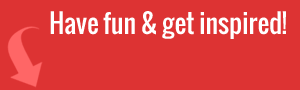Companies are reaping the benefits of automation more than ever before. Technology has made it possible for companies to automate repetitive tasks and focus on more important tasks. Employees enjoy more freedom to handle important tasks and more time to handle regular daily tasks.
Automation makes things more efficient, with online forms able to handle templates a lot better. Automation also allows data to be sorted out and sent to its correct location more effectively than a human can. This makes things easier for both employees and customers, allowing employees easy access and letting customers see the results.
If online automation forms are implemented correctly, a company can see the benefits of them almost immediately.

File Management through Online Form Automation
If you’re looking to set up online form automation, a good file management system needs to be in place first. If you don’t have a good file management system in place, then online form automation won’t be efficient at all. Since data would be filled out on the form then filed so your company or organization can use it, everything must be routed properly so it can go to the right place. If your company uses something like OneDrive or Google Drive, all that information can be brought together and stored in a single place.
Once you have it all together, you can build templates for your forms. Eventually, it will all be filtered through your system and end up in the right place.
What about physical paper forms? If you have a good file management system, you should be able to scan all of them into the system and store them where they need to be stored. With modern AI technology, information can be scanned from those paper forms, making it easy for an automated system to sort them into the correct spots.
Creating Your Online Form Templates
Building templates is important for automation. You need to be able to fill out forms. There are software solutions available that can help you with creating a template for your company that will make it easy to automate the process. You can create as many templates as you need. The more you have in place, the easier it is for your system to capture data.
Creating online forms starts with looking at your paper forms and seeing what’s necessary and what isn’t; sitting down with each department to determine what is needed certainly helps. You might even look at what you currently have and update your forms to something more current that will provide your company with exactly what it needs. This leads to another great reason for switching to online forms: you can change them whenever you want.
No need to stick to the same template for years and years. If a template isn’t working, just make changes to it until it’s something you and your company are happy with.

The Critical Use of Data Route Mapping
Data route mapping tells your data where to go once it’s entered. Through an automated workflow, documents such as online forms can be added to tasks and sent to more than one employee at a time. This is an easier and more secure solution than adding a huge attachment to an email. Ease of data access is also increasingly important as more employees work remotely. Data route mapping is made easy with the correct software solution.
Printing Without the Paper
Online automation forms allow you to print documents digitally to specific folders for storage. No more filing cabinets and thumbing through folders just to find an archived form. As previously mentioned, older forms that get scanned into the system can be sorted out into these digital folders the same way the automated forms will. You can even assign these digital forms searchable attributes, making them easy to find in a database for future use.
Also, think of the money you’ll be saving. You’ll be cutting down on both ink and paper for your forms. And no more printer jams, which will keep your IT department free to handle other tasks besides unjamming the printer. Once you have your online forms set up and ready to go, make it a company-wide mandate that everything needs to be printed digitally moving forward.
Automating tasks can free people up to do what they love. The happier the employee, the more productive they’ll be. The happier the employee, the more they’ll find meaning in their work. There are a variety of software solutions on the market that allow companies to utilize things like automation that allows for a company to have some real growth.
Grow your digital footprint by using online form automation. You can save yourself money, time, and energy while making your employees and customers happier in the process.