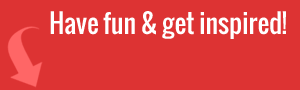If you scroll through social media, chances are you’ll see videos with seconds of scrolling. And like most businesses today, you may have implemented a video marketing strategy to showcase your products or services better, add personality to your brand, and increase retention rates on your site. But have you thought about enhancing the quality of your company’s customer support using video?
If you were to sit down with your customer support team and ask them to be honest about their job, they’ll tell you it isn’t as easy as most people think. Thankfully, businesses are increasingly finding innovative ways to provide support to their clients over various channels such as knowledge base, help centers, email, and live chat. However, it’s important to note that customers want real-time interactions and effective solutions to their problems. This is where video comes in.

Improve Your Customer Experience with Video
Should you use video for customer support? Absolutely. Not only is video a cost-effective medium to promote and support customers, but it also allows you to connect better with customers.
Additionally, it helps customers resolve complex issues faster, making them happier and satisfied. What could have taken paragraphs or even pages to explain to your audience can be shared within minutes using video. This means you get to save up on customer support costs while boosting customer satisfaction rates. There’s no better way to transform your company’s support process into an exceptional customer experience than using video.
That said, here are three ways to incorporate video into your customer service.
1. Use Video in Your Help Content
Roughly 72 percent of today’s customers would rather watch a video than read blocks of text when they want to learn about a business or its products and services. Moreover, 68 percent of customers would rather use self-service customer support than call or email a support agent. It’s, therefore, obvious that having a help center or a knowledge base is no longer an option. But you shouldn’t stop there: you also need to incorporate video in your knowledge base or help center content.
Videos are a powerful way to connect with an audience and convey ideas. Instead of writing long, cumbersome manuals and guides that will bore your customers, create easy-to-follow videos that guide them on how to solve their problems. Use screen recording to show tutorials, interactive images, and photos.
Enhancing your help content with video will make it easier for customers to digest your message and improve the overall customer experience. Customers will be happy to find a video that shows them how to set up their new account in your self-service portal instead of having to wait for hours for your support team to get back to them.
2. Resolve Customer Service Tickets with Video Chat
Sometimes you need to put yourself in the customer’s shoes. Suppose a customer has this complex issue they need to resolve. However, after going through your FAQs, how-to guides, user forums, and tutorials, they still can’t find a solution. At this point, the only option they have is to reach out to your support team.
Instead of giving a text-based response, consider using a live video chat to help solve the customer’s query in less time. You could also create a pre-recorded video demonstrating to the customer what they need to do to solve their issue. Platforms such as bombbomb, vadoo, CloudApp, and Loom allow you to integrate video into your CRM system, making it easier to connect your customers directly with the videos that can help them resolve their issues.
Both pre-packaged video and live video chat will help eliminate endless back-and-forth emails or phone calls, thereby streamlining your support. Live video chat, however, allows you to have a more intimate interaction with the customer, providing them with the same level of support they’d have received if they came to your physical store or location. Resolving customer service tickets with live video calls will have the biggest impact on customer experience and satisfaction, customer retention rates, and eventually sales.

3. Send Onboarding Videos to New Users
It’s not uncommon for new customers to get stuck or be confused about how to start using a product they’ve acquired for the first time. It often takes trial and error for some users to figure out how to get started with a new product.
You don’t want your customers to have such a rough time with your product or service in their first few days of purchasing your product. Create customer onboarding videos that show new users how to start using the different features your product has and guide them through the startup process.
You can then send these videos to them so they can have a smooth and positive onboarding experience. As a result, the new users will be happy to continue engaging with your brand, thereby becoming your biggest advocate. On the other hand, your support team will have fewer or zero onboarding-related issues coming their way.
Cover photo credit: Cottonbro / Pexels