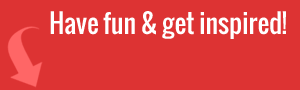Technology is improving at such a high rate, there’s constant speculation as to the extent which it will take over our lives in the near future. For a business trying to save money, the current landscape of useful software and apps out there is extensive — including standalone software, SaaS, PaaS — and now virtual online services which can do the same jobs that used to require multiple employees and outside contractors to complete.
Then there’s the accuracy and efficiency that technology brings to the table. An accountant only needs to make one mistake while completing daily, weekly, or monthly reports, and that single error can easily snowball into dozens. Despite what many non-tech-savvy types will tell you during a dinner table discussion; technology is now very reliable, regardless of what form it comes in, and adopting more of it into your business can equal big savings.
Our friends at Ruby Receptionist share these five technology solutions your SME can adopt today, to start saving money immediately:
1. Get rid of paper documents
Governments around the world would benefit immensely from this advice, but alas, unlike you and I, they’re stuck in their “paper trail” ways and unlikely to change. For any business, big or small, a paperless system saves your business money on the paper itself, printer/fax machines, toner, and trips to the office supply store when any of these things run out. If you use a printing service, it’s a given you’re paying way more than you should on printed materials.
Everything from accounting, to contract signing, to human resources can be done successfully without using cumbersome paper. Consider the time it takes your office IT guy to find a lost file on your server (minutes), versus the time it takes you and your employees to find a lost paper file in a sea of file folders. The future is here, let technology do the work for you!
2. Stop paying for online marketing
Have you ever heard of a closely guarded new way of marketing through your computer and mobile devices called social media? It takes a lot of work to build up a following on the social channels that are most relevant to your type of business, but that initial effort will pay off in spades when you have a fully (almost) automated marketing and customer service machine at your disposal.
- Cost of setting up a social media account? Free.
- Cost for auto responders, reposting and monitoring tools? Free.
There are costs associated with designs, copywriting, giveaways, and other promotions to attract new customers. However, how much does it cost to hire the services of an online marketing specialist for a year? Or to launch a massive offline campaign complete with printed materials, media, outreach — etcetera — with no guaranteed ROI at the end of the rainbow?

3. Embrace open source software solutions in your business
Do you have any idea how robust and intuitive Linux software is present day? Linux Mint and Ubuntu are (arguably) easier to use than both Microsoft and Apple. They also cost nothing to buy but the bandwidth required to download the software to your PC. Ever had to buy a new copy of Windows because you crashed a hard drive? In five to ten minutes you can have Linux installed and ready-to-go, and it will never cost you money to install it on any computer or laptop.
The only limitation is, due to licensing restrictions, you can’t use Adobe Photoshop without a bit of clunky hacking — but almost all Linux distributions come with a powerful photo editor called Gimp. Forget about Microsoft Office, Linux uses LibreOffice, which can save files in any modern format perfectly. Each Linux distro also has help forums and millions of FAQ pages online, meaning the learning curve is as minimal as switching from one iOS or Android version to another — Ie., it takes a bit to get used to the layout, but not very long.
Even if you can’t bring yourself to make the leap to Linux, you can absolve yourself of many expensive programs like Quickbooks, Photoshop and Microsoft Office by adopting FOSS (Free and Open Source Solutions) like GnuCash, Gimp, Google’s G Suite, or by using LibreOffice’s full suite of native office software.
4. Switch to the cloud for management and collaboration
I feel like a broken record telling people to switch their management and collaboration to the cloud and cloud-capable tools this late in the game, but the fact is that the masses haven’t yet adopted the power it can offer. You don’t need to pay for this money-saving privilege either, unless you determine through research that a paid solution is a better option for your unique business.
Google offers unlimited office productivity and collab tools to help you run your business in a cloud-based environment, for the price of a cup or two of Starbuck’s coffee! Although I hated on Microsoft in the last section, if you simply must use “the original” you can use Office 365 in the cloud on MSN.com for even a couple of bucks less than the bandwidth offered by Google. Best, these and other cloud applications integrate seamlessly with all the popular sales and CRMs out there such as SalesForce and Zoho.

5. Use virtual office services
A virtual office is more than just a whimsical place to call home for your business. You can easily do away with your storefront office and all the monthly and yearly expenses it costs you. In many cases, you can cut your operating costs in half by ditching the traditional office and going with a more home-based business approach, using a virtual office as your headquarters.
Virtual service providers will also provide you access to a variety of office locations around the world you can use as needed, in addition to conference rooms and other amenities you and your staff can use to entertain clients. Virtual office addresses are typically located in reputable areas and buildings, but do make sure to vet a property before associating your business with it.
Even better, virtual receptionists can take all your calls and forward them to the appropriate staff members, and virtual phone numbers can streamline your business’s phone queue to make it work seamlessly. When you’re not available, you can still have an actual person answering your calls to boost after-hours sales and service levels.
Closing
Technology can never entirely replace human beings, but it sure can save a lot of money over many of the limited traditional options SMEs of the past had to work with. The best thing about keeping up with technology is that the tools available don’t just save you money; they free up time and resources that you can use to make more sales, create more products, and giving your clients more of the care and attention they deserve.