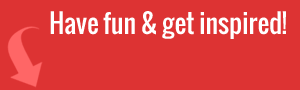Are you ready to dust off that home office?
More than 40% of the U.S. workforce works from home; this number is expected to rise as more companies pivot to entirely remote workplaces.
Health and safety, cost-effectiveness, and evolutions in workflow and behavior are a few factors fueling the rise of remote work.
Remote work is on the rise, but are you ready for remote life? Like on-site workplaces, you must equip your home office for maximum productivity. Without proper lighting, ergonomics, and electronics, you’re likely to succumb to distractions.
A productive home office starts with the best laptop for remote work.
Your laptop is your virtual hub for work tasks, meetings, job tools, scheduling, and more. If your current computer can’t handle the bare minimum of your work needs, it’s time for an upgrade.
Your ideal laptop doesn’t have to cost an entire paycheck (or more!) Here are several points to consider as you discover the right remote laptop for your needs.

Tools of the Trade
Laptop selections are overwhelming.
With so many top brands, new models, features, and storage capacities, finding the perfect laptop takes a bit of time. Don’t visit a big box retailer without a plan!
First, nail down your needs. What does your profession require?
Laptop Features for Creative Professions
For example, if you’re a graphic designer, you need a laptop that efficiently runs Photoshop, Adobe Illustrator, 3D modeling apps, and more design programs. Thoroughly research differences between PCs and Macs for graphic designers, including reviews from fellow creatives.
If you’re a freelance copywriter, you probably don’t need such memory-heavy computer programs. Instead, you may enjoy a low-cost netbook with word processing in the cloud. You don’t have to spend a fortune or worry about losing your work.
Do You Need a Second Computer?
Small, affordable, lightweight netbooks are suitable secondary devices for graphic designers, analysts, engineers, and other professionals who require advanced laptops. It’s good to have a netbook on hand for last-minute client lunches or elevator pitches.
There are also laptop-tablet hybrid devices for busy professionals. Rotate the screen 270-degrees to create a mini video stand for viewing mock-ups, rough commercial cuts, presentations, and proposals.

Tools for Ambitious Entrepreneurs
Are you an entrepreneur?
Many home-based entrepreneurs run businesses entirely from laptops alone.
Think about necessary business tools, like video conferencing programs, payment processing, or content management systems, before settling on a final laptop. Fortunately, many of these tools are available in the cloud, cutting down the need for so much memory and hard drive space.
However, as your home-based business grows, you’ll notice the cracks in cloud-based applications and shared server space.
For example, when your provider’s shared server goes down, your website goes down with the rest of the sites hosted on the server. These are costly outages for new business owners. That’s why many entrepreneurs use dedicated servers and fully-equipped computers for business.
Cloud-based apps are convenient, but you may need custom-built applications for extra security. Depending on your rate of growth, proprietary custom software may also be a necessity. Therefore, you need a high-performance laptop that grows with your business as you scale.
Remote Business Laptop Features
Cloud-based netbooks are great for learning and running minimal transactions. However, if you’re serious about business, you need a robust laptop with the following features:
- Crisp, clear HD resolution for video conferencing
- Long battery life
- Large file transfer capabilities
- At least 16GB worth of RAM
- An Intel Core i7 or i9 CPU processor
- 500GB or more of storage
- VoIP capabilities
- Headset and calling compatibility
Are you a general contractor or architect? These professions need heavy-duty laptops on the outside, as well. Look for business laptops with metal casings or tough, durable plastic.

Are You a Digital Nomad?
Laptops with heavy-duty casings are also ideal for traveling professionals who do business while hiking, camping, or jet-setting. You need a reliable laptop that can withstand tumbling down an airplane cabin, too.
If you’re not the extreme adventurous type, you’ll do well with a thin, lightweight laptop with a 7-inch screen. These mini laptops are perfect for remote work at cafes, libraries, and motels.
Digital nomad life is best suited for entirely cloud-based jobs. Writers, graphic designers, tutors, freelancers, and even app developers adapt well to nomad life. However, some remote careers, like engineering or management, may require a dedicated home office for better focus.
Tablets are a lifesaver for digital nomads. You can even attach stands and keyboards to convert laptops into real work computers. If all your remote work tools are cloud-based, this is a fun and efficient option.
Remember to pair your tablet or mini laptop with a reliable smartphone. Install your favorite word processing apps to sync your work across devices. Use cloud-based file sharing apps to quickly access, share, and edit documents on any device.
Long battery life is a top feature for digital nomads. Depending on your lifestyle, you may go hours (or even days) without seeing a phone charging station or outlet. That’s why every digital nomad needs a portable laptop charger.
Portable chargers are essential for travel bloggers and professionals who work in truly remote areas, like the mountains, rainforests, and isolated areas. Journalists, field scientists, doctors, and filmmakers should all carry reliable laptop chargers.

All About the Aesthetic
Do you love having an Instagram-perfect home office?
It’s okay to prioritize style as long as you don’t sacrifice much-needed features for your remote career.
Fortunately, many stylish laptop models are available in various colors, like mint green, metallics, pink, blue, purple, yellow, and more.
Is “future chic” more your thing?
Look for stylish laptops with transparent, lighted casings. These cool laptops reveal the inner-workings of your machine, complementing any high-tech home office.
Laptops are also available in sleek magnetic metal, ideal for minimalist office designs.
You don’t have to commit to just one laptop style. Buy stylish removable casings and covers in different textures and patterns. There are even covers with extra pockets and holders for supplies.
Designer laptop cases are also available for remote fashionistas. Find stylish cases from Louis Vuitton, Dior, and Versace. If you’re feeling extra fancy, bedazzle your laptop like Paris Hilton!
Touchscreen Laptops
If you enjoy tablets, consider buying a touchscreen laptop for your remote career. Touchscreen laptops are ideal for designers and remote multitaskers. They’re also an excellent secondary computer for home offices.
Rotating tablet-laptop hybrids are popular, but you can also purchase touchscreen laptops in classic styles. These laptops run a little higher than other laptops, but you can justify the high price with added productivity.

Best Laptops for Remote Students
Careers aren’t the only thing going remote. More college students are quickly pivoting to remote universities. There are even 100% remote K-12 schools.
Like remote professionals, online students also need sufficient laptops for remote work.
Engineering students need high-performance computers that can run 3D-modeling and software architecture programs without lagging. The same rule applies to art and design students. Make sure your computer has a powerful processor to support large drafting programs.
Students also print essays and papers more than most remote professionals. Install cloud-based printing apps that let you print from any location. Thankfully, most name brand printers now come with cloud printing apps.
Several top laptops also come with Microsoft Windows Office pre-installed. Microsoft office is ideal for students who regularly write papers, create slide presentations, take notes, and manage Excel spreadsheets.
If you prefer an alternative, you can buy laptops with Google office products pre-installed, like Google Docs, Sheets, and Slides. Fortunately, both options let you save work in the cloud and access documents from different devices.
Don’t forget to pair your school laptop with a new carrying case, complete with pencil holders, pockets, extra storage, smartphone cubbies, and more attachments.
You may not have to upgrade from a tablet, either. There are tablet cases with attached keyboards that transform tablets into functional laptops. These are perfect for taking in-class notes.
Tips for Buying the Best Laptop for Remote Work
Whether you’re a remote graphic designer or an online student, you deserve a great deal on a new computer. Don’t settle for full price!
If you can wait until the holidays, hold out for cyber Monday laptop deals. You could save up to 80% on name-brand laptops. Start researching your ideal laptop now and check for future discounts.
Don’t hesitate on a great deal, either. Most inventories are limited, so you have to act fast. You may be able to purchase your laptop online and reserve it for store pickup.
Holiday shopping is a whirlwind, and you don’t want to miss any once-in-a-lifetime deals. If your destination store has an app, make sure to bring your phone. Huge coupons may pop up while you shop.
This next shopping tip isn’t for everyone, but it will save you money. If a store runs out of your #1 laptop choice, ask to purchase the floor model at a discount. However, make sure the floor model works correctly.
Retailers will often sell floor models at a steep discount, but the result can be hit or miss. These computers have already exchanged multiple hands, and you may discover additional problems down the road.

Enhance Your Remote Career
Are you still plugging away on that 10-year old laptop?
Replace your old computer with the best laptop for remote work! Refer to this guide as you choose the ideal computer for your goals.
Do you have the right tools to manage your business on the road? Check out the blog for even more tips and tricks for remote pros.