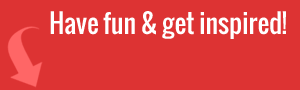TeamViewer is an app that has grown from being just another webcam chat and screen sharing tool, to now supporting a wide range of remote desktop features. With the way it now utilizes wide area network protocols and cloud technology, it’s almost like having a full IT department right at your fingertips.
There’s a lot of advantages to using TeamViewer, but there are also reasons you may want to use alternative software.
TeamViewer Advantage: Wake-on-LAN Feature
If you’ve ever wanted to switch on a computer or boot up a certain office device on a local area network (Lan), there are newer capabilities in some machines to do that. With TeamViewer, you can use this feature and not have to make a trip to the office to turn on the machine. Activate it with wake-on-LAN, and you can start putting it to work accessing files on it, or performing other tasks.
TeamViewer Advantage: Drag And Drop Sharing
Usually to get a file from your device to that of another user, you’d have to email it as an attachment, or upload it to a cloud storage drive that they’d have access to. TeamViewer eliminates that need by directly letting you click a file, and then drag it onto the shared computer screen you’re trying to access.
With larger files, this will still take a little while since they still have to travel through cyberspace to get there. But your intended recipient of the file won’t have to worry about opening a malicious file since they can see you transferring it.

TeamViewer Advantage: More CRM Type Features
TeamViewer is becoming even more capable of CRM and sales services the way it’s setup to manage remote desktops, bring team members together for document sharing, and also with more customer data and marketing capabilities included now. Businesses need this data because it helps them better market and arrange sales meetings between customers and agents.
With the latest editions of TeamViewer, this becomes very possible and screen sharing helps in the sales process. And when you need to further train your agents, you can host up to 25 people for a session.
The Disadvantages Of TeamViewer
TeamViewer is a great solution, but it does have features that are very much lacking. It can be costly to get the commercial edition of the software, and it has been known to have security issues.
While TeamViewer has been working to address those issues, there still is a lot to be concerned about. If data security is a high priority, you should choose a TeamViewer alternative that prioritizes that. Look for one that will use solid encryption protocols, tough authentication mechanisms and additional firewall measures.
To Conclude
TeamViewer is one of the best remote management tools, and has become a household name in video sharing software. But it’s still far from the only solution for remote IT management and remote access.
You should consider what a more secure desktop management software system can do for you, and how you can ensure your company data is safe.