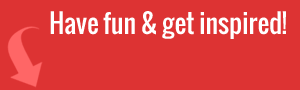Cyber-attacks are on the rise globally. Unsavory hackers are always looking for new and more sophisticated ways of accessing and using secured data. Although most cyber-attacks are targeted on organizations, businesses, and institutions, many attackers have shifted their attention to individuals. Ransom attacks, online fraud, and identity theft are some of the most common personal cybercrimes that have taken millions of victims in the United States over the last few years.
Many people don’t believe that they can be targets for cyber-attacks, causing them to ignore the possibility. You might be surprised at just how easy it can be for cybercriminals to successful acquire sensitive information such as credit card details, passwords, and bank account information from everyday personal devices like smartphones and laptops.
It’s important to remain vigilant and invest a bit of effort when protecting your personal cyberspace. Here are a few useful tips that can help you protect your personal data and prevent your sensitive information from falling into the wrong hands.
Install Powerful Antimalware on Your Devices
There are many robust antimalware tools for personal devices available in the software market today. A good example is AURA, a powerful private security system developed by cybersecurity expert Hari Ravichandran to help families protect their personal data on various devices.
Make sure to install an effective antimalware or antivirus on all your devices, including your smartphone and home computer. Also, ensure to update the antivirus every time the vendor releases a newer version. These tools go a long way in stopping malicious code from launching and running on your device.

Keep Your Apps Updated
It’s essential to keep all your applications, system software, and operating systems on your devices up to date. Patching older systems or upgrading them all together often helps remove vulnerabilities that malware or hackers can use to access your device or data. Keep in mind that every new release of software often comes with newer and more effective security features that you need to take advantage of.
Practice Basic Cyber Hygiene
In many cases, personal cyber-attacks are caused by poor cyber hygiene. Many users are extremely careless in the online environment. Be cautious when sharing your information online or making any transactions; follow these cyber-hygiene tips:
- Don’t install plugins from questionable websites
- Avoid clicking on pop-ups
- Always scan your email attachments
- Don’t share sensitive information on forums and social media
- Buy from verified and credible online stores and websites
- Only install software from trusted sources
- Make sure to logout all your online accounts when not in use
Use Multi-Factor Authentication
Multi-factor authentication is a security system that embeds additional security authentication layers when controlling access to accounts or information. For instance, you could be prompted to enter an email and password, after which a one-time password is sent to the email and has to be verified as well. Many online services, such as online banking platforms, provide multi-factor authentication. However, you can still implement third-party multi-factor authentication systems on platforms that don’t offer the service as standard.
Back-Up Your Data Regularly
It’s always a good idea to back up your data regularly. You can adopt what’s known as the 3-2-1 rule, where you keep your data in three separate copies, on two different devices, and one copy on an off-site device (preferably the cloud). Backups ensure that your data remains available even after losing a device or clearing out your memory.

Use Strong Passwords
Password management is an integral part of data protection and cybersecurity. Although password policies usually ensure that users create strong passwords, it’s still possible to create some week passwords. Use a lengthy and complex sequence of numbers, letters, and symbols as your password every time. It’s also important not to leave your password hints out in the open or use the same password on different accounts.
If anyone learns your password, reset it immediately. In fact, as a general rule, reset your most frequently used passwords at least once every year; this works in the same way as changing the locks on your doors. You can always use a secure password manager if keeping track of your password becomes difficult.
Review Your Online Accounts and Financial Reports Regularly
With the recent prevalence of identity theft and personal cyber-attacks, there is more need than ever before of keeping track of online accounts and financial reports. Keep a close eye on your online accounts, including social media profiles to see whether there is any suspicious activity that might indicate an imminent or ongoing attack. Also, check whether you can identify any unusual transactions on your credit card, bank accounts, or any financial services under your name regularly. If you find enough proof of an attack, take the necessary action immediately – suspend or freeze your accounts and contact the relevant authorities.
Personal protection from cyber-attacks is quickly growing into a necessity. With most of the day-to-day activities such as shopping and banking now shifting onto online data-driven platforms, personal data is becoming more and more vulnerable. Hopefully, these tips can shed some light on the issue of data protection – why it’s essential, and how to protect yourself from common attacks.