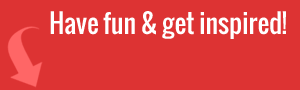As many business owners and web developers know, having a user-friendly website is critical in the eyes of prospective customers. One way to give customers a convenient experience when using a website is ensuring the website can be accessed not only on desktop computers but also on various mobile devices from phones to tablets.
In fact, according to Data Marketing & Analytics (DNA), a surprising 43 percent of products purchased are ordered from customers’ mobile devices. Considering the vitality of having a mobile-friendly website, here are five tools you can use to determine whether or not your website can be conveniently accessed via mobile:
1. Google’s Mobile-Friendly Test
One of the fastest ways to check if your website is mobile-friendly is to utilize Google’s free mobile-friendly test. Simply Google searches “mobile-friendly test,” and a box should appear on the top of the search results page that reads, “Is your web page mobile friendly?” Type your website, and click “RUN TEST” to receive the results.
2. mobiReady
Another free tool to opt for to ensure your website is mobile-friendly is mobiReady. With this tool, simply type in your website’s name to reveal how your website would look on the desktop, high-tier, mid-tier, and low-tier devices. You will also receive a mobiReady score to see how your website’s mobile friendliness ranks and what you should improve on.
3. Bing’s Mobile Friendliness Test Tool
Similar to the latter tests, Bing’s Mobile Friendliness Test Tool can tell you if your website is mobile-friendly seconds after you type in your website’s address. This tool can tell if your website is accessible via mobile devices based on four factors: correctly-configured viewport, page content that fits a mobile device’s width, readable page text, and touch-friendly links.
4. Think with Google
A fourth free tool a little different from the latter is Think with Google. After typing in your website’s URL, Think with Google will let you know how quick your website’s mobile load time. Based on that load time, the tool will let you know your prospective visitor loss and how yours compare to other websites. Website speed is vital, if not more important for mobile device users.

5. Your mobile device’s Internet browser
One of the most plausible ways to test a website’s mobile-friendliness is to access it from your phone’s browser yourself. While this may be more time-consuming, you can judge first-hand. After all, some websites may pass as mobile-friendly but may not be very user-friendly. Interact with various links and the like when checking your website via a mobile device during testing.
While having a mobile-friendly website can boost sales, the more accessible your website is, the higher the potential for fraudulent transactions. That said, apart from ensuring your website is accessible via mobile devices, it’s critical that you also leverage the power of technology to protect your clients with the right security tools. These tools can also help protect your business.
Conclusion
Some business owners neglect the power of mobile technology when it comes to the success of their business. Since nearly half of all online sales come from mobile devices, ensuring your website is mobile-friendly is critical. On top of that, adding extra security to reduce the risks of fraudulent transactions is also important as you make your website accessible on all devices.