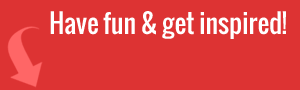As businesses become more reliant on smart phones and other internet-capable devices, the demand for more practical internet solutions keeps rising. WiFi networks have become the norm when it comes to distributing the power of wireless broadband and fiber optic internet connectivity to multiple devices in a local network. However, the network’s effectiveness greatly depends on how it is deployed.
Contrary to what many people assume, setting up a proper WiFi connection requires more than setting up a few WiFi adaptors. This is especially true for larger businesses, where WiFi devices meant for domestic purposes simply won’t cut it. Here are a few things to keep in mind when deploying enterprise-class WiFi.
1. Consider the Reach of Your Network
Just like domestic WiFi options, enterprise-class WiFi devices have certain ranges. This range can also be affected by the surrounding infrastructure. For example, a WiFi router that has an effective range of 50 meters won’t be able to establish a connection to a device at max range if there are several thick walls between the router and the device.
To ensure maximum connectivity, you have to determine how big of an area has to be covered by the network and the factors that might interfere. This will help determine the optimal location where WiFi routers should be installed to ensure the best results. Do not forget to factor in exclusion areas or locations where local network coverage is not needed or wanted.
2. Figure Out How Many Will Use the Network
A wireless network’s range does not always translate to capacity. If there are more devices that have to be connected than what a router can handle, not all devices can stay connected. This can be a serious problem for companies that heavily rely on IoT technology, where devices within in one location rely on a local WiFi access point to stay connected.
Before setting up a wireless network, you must consider the number of users expected to use the access point, as well as the average number of devices per person that has to stay connected. The best WiFi networks strike a fine balance between range and capacity.

3. Be Wary of Bandwidth
Naturally, some applications will require more bandwidth than others. This plays a big role in keeping a WiFi network cost-efficient. Just splitting bandwidth evenly across all devices won’t be enough, since a computer sending high-resolution images or video files need more bandwidth than, say, a smartphone mainly used for email or chat.
By prioritizing bandwidth usage for the most data-intensive tasks, it’s possible to significantly cut down download or upload times without negatively affecting the connectivity of other devices connected to the Local Area Network. This means smoother operations as a whole and lower downtimes which translate to better cost-efficiency.
4. Secure Your Access Points
Because managing a WiFi network uses precious resources, it’s important to make sure that it’s mainly used for running operations. The last thing you want in your network are freeloaders competing with authorized devices for precious bandwidth. Furthermore, an unsecured WiFi network can pose a serious risk to your company’s data.
Setting a password exclusive to the company is just basic security, but it already helps by blocking out unauthorized devices that might automatically connect to your network. Establishing different restrictions based on user identity also prevents unauthorized individuals from having access to information that is exclusive to higher management or to people with specific roles.
Takeaway
A properly deployed WiFi network is a valuable tool to help businesses ensure smoother operations. By keeping these best practices in mind, maintaining excellent connectivity for each device should be an easy matter to handle for most businesses.