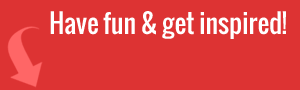SEO can seem like a daunting task with so many facets, rules and regulations; and before you know it there are new best practices and information to digest. But one key thing to remember is that good SEO practices stand the test of time. Below I will detail a couple of the main elements which will simply need a spring clean to ensure they produce maximum impact.
You will often read about the importance of content on your site, and the impact of offsite techniques such as link building, content marketing or social media to name but a few. These are all aspects which play a large part in your sites overall progression. But as part of a holistic strategy which covers all elements of search you really need to consider your technical onsite optimisation.
This element, which is often overlooked, is hugely important for search engines to help crawl, curate and grade your site so that they may better understand what you are trying to promote.
As you know, search engines crawl your site and its content so using specialist tags and information to help the crawlers understand what your site is about will make it easier for them to process and will always help with your efforts in improving your sites visibility.
Many of the main search engines offer free tools to help you better understand what’s going on and how you can help their crawlers get around your site. These include facilities such as Google Webmaster Tools or Bing Webmaster Tools. Further to this they even offer best practices and help guides to fix possible issues that may occur.

These guides will cover some of the important details you need to make an informed decision as to what you want to look at and fix to help keep your sites health up. For me, I would start my Spring Cleaning by focusing on the following elements:
1. Clean your 404 Crawl Errors
Within your preferred webmaster tools dashboard you will be able to find something called crawl errors. There are several reasons you might find these, and there are also many types.
From my experience the most common type of crawl error you will encounter is a 404 error. What this means is that the search engine has followed a link to a page which doesn’t appear to contain any content.
This factor is very important for user experience, and it is good practice to fix these errors to pass traffic to the relevant place.
In webmaster tools you find where the link comes from and, if possible, fix it. If it’s an internal link, you should amend the link so it points to the correct place. Or if it’s external you can ask the webmaster to change the link to the correct place.
Further to this you will want to create a 301 redirect. This will help users be redirected to the right location, and will pass some of the weight of this page. For a full guide on how to create these, Moz have created an easy to follow guide here: https://moz.com/learn/seo/redirection
2. Refresh and update your titles
Often referred to as one of the top page ranking factors, it’s important that you not only have them but you follow the best practices for them.
The title I am referring to here is the one within the code which has a tag that looks like this: <title>
For many people this will be the first thing they see before entering your site and for search engines it’s an early indication of the content and context of what your webpage is about.
The standards around these change from time to time, but generally speaking you want to have less than 56 characters in this tag. And there are good studies which show that putting your target keyword near the front of your title will help you rank better for that keyword.
Remember that this is something that people see, so write them for them. And don’t ‘stuff’ keywords into this element with the hope you will rank for them all – this is sometimes known as ‘keyword stuffing’.
As with all content your title should be unique and relevant. Within webmaster tools there is a section to help you identify titles which are too long, too short, missing, non-informative or duplicate.
3. Refresh and update your meta description
This is not seen as a direct ranking factor, but like the title and any content on your site, it must be unique and relevant. Moreover, if your page ranks within a search engine this is the little snippet of text which people can read under your title and so it can have a great impact on your click through rate.
This is why it’s important that you keep these tags updated, fresh and relevant.
In webmaster tools at the same location as the title tag improvements the meta description improvements are listed, which include duplicate, long and short tag information to help you keep ahead of any issues.
4. Check Your Site Speed
This has been a hot topic for many years now and with good reason, with more people using mobile phone to access sites you want to make the experience as quick and simple as possible.
Add to this the fact that strong studies have shown how quicker sites have improved conversion rates and lower bounce rates, and it seems like creating a quick site should be a high priority for most site owners. It’s cited by Google that sub 2 seconds is the benchmark you want to aim for.
This helps the overall user experience and, as with many things in this list, user experience is high priority for spring cleaning.

Google offer a site speed tool which is great to use as a guideline as it presents you with a fixable list of actions to help improve the speed of your site, and some user experience elements too: https://developers.google.com/speed/pagespeed/
5. Mobile Friendly
Again this has been a hot topic over recent years, with a new Google mobile algorithm in place since April 2015 and critical updates due in May, along with AMP (accelerated mobile pages) being pushed by Google; mobile is right at the top of things to fix during this spring clean. For toxicfox.co.uk, I have consistently seen mobile devices contributing over 60% of our overall traffic in the last 6 months with February peaking at 65%. This makes mobile a huge priority for us, and with Google pushing hard on mobile it should make it high on your list too.
There are a number of elements to help ensure you are working well on mobile and again Google offer a helpful tool to check your site and page overall mobile friendliness.
It would also help to identify your top user devices using Google analytics and ensure your onsite experience meets the needs and what is expected of those systems.
If you see high bounce rates, low conversion rates and even high exit rates versus similar pages, this could flag possible device or browser issues.
Under Audience > Mobile > Device you can see the mobile devices used to enter your site.
You will need to cross check devices by browsers and even browser version to get right to the root of the issue.
Google’s page speed tool, mentioned above, also has a section for mobile user experience and, again, this comes with a helpful check list of elements to fix if needed.
And finally within Google Webmaster Tools there is a Mobile Usability section which highlights some of the issues your site might have for mobile users along with links to resources to help to understand the issue and ways to repair the problems.
Remember that this list is far from exhaustive, but this should give you a solid guide to spring cleaning your onsite SEO. It’s worthwhile spending your time reading the latest updates and best practices which are readily available on a number of sites. And while the aim of this features is to get you started and motivated you should remember that this is an ongoing process.