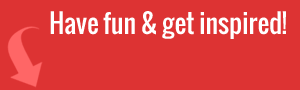Everyone, even the boss finds the need to slack off at work now and again:
- When recovering from a rough weekend of partying or traveling.
- After you’ve just returned from vacation.
- When you’re sick or just feel blah.
- You have an infant/child that’s been keeping you up nights.
- Romantic troubles!
- You’re at a crossroads in life and need an emotional recharge.
- A current project just won’t come together in your head (creativity cannot be forced after all.)
- There’s literally nothing to do, but the company has an “always be busy” motto that’s strictly enforced by management.
- You’re just plain stressed for no obvious reason and need a mental vacay for a bit.
Disclaimer: The tips shown below are only intended for otherwise productive people who have the “occasional” need to goof off during company time. If you’re constantly looking for a reason to do anything other than work and earn your paycheck, you’d be better off finding a more fulfilling career than you would expending valuable mental energy trying to dupe everyone into thinking you’re busy when you’re not.
These tips involve slacking at your desk, cubicle, or individual office. Obviously if you’re going to slack in the lunch room, janitor’s closet, or (cough) smoking area, then you’re leaving yourself entirely exposed and making it too easy for the boss to catch you.

Get everyone to like you
For the truly occasional slacker, this tip is the only real tactic needed to cover your back when it comes time to zonk out at your desk. Yes, it’s obvious. Still, how many people do you know (or have known) at work, who’re scorned by their coworkers because they keep to themselves, never go to office parties, and always have a scowl on their face?
Make them friends and your coworkers and supervisors will probably forgive the occasional siesta on your part; giving you warning when the boss is coming, and not ratting you out to gain brownie points.
Prepare for the worst, hope for the best
This isn’t a tip to necessarily avoid getting caught, so much as it’s about damage control. Thinking a dutiful-minded manager isn’t going to pop their head in when you’re slacking is like soaking in your health club’s hot tub sans undies, and not thinking you’ll get caught!
Having an excuse ready ahead of time ensures you’re not caught with your pants all the way down.
Luckily, almost any excuse will work for “occasional” slack-off-ers:
- “My car broke down today/yesterday. I’m so stressed about the cost of the repairs.”
- Women: “I think I may be pregnant.” Guys: “My girlfriend/wife just texted my that she’s pregnant – oh god!”
- “I feel sick.” or “I’m worried about my sick relative.” (this includes pets.)
- “I’m broke: the bank’s foreclosing / my kid needs an operation / my pet needs an operation / I need an operation.” (any of these excuses might offer the dual benefit of getting you a raise or company-sponsored health insurance!)
- “I was the first-responder at an accident scene last night. Man saving lives can really tire a person out!”
Remember, if you’re a frequent slacker, it might be a good idea to keep a log of the excuses you use when you get caught, to avoid sounding like a broken record.
Additionally, you can just be honest and admit to your transgression and tell the boss it won’t happen again. This might be the best advice to follow.

Tech-based slacker tips!
- Use mirrors: Without this part of the equation, nearly anyone can sneak up behind you and thwart your slacking plans for the day. Install a small mirror like the popular C.H.I.M.P. rear-view monitor mirror, or buy a cheapo pair of spy sunglasses and tell everyone at the office that you have occasional boughts of light sensitivity, and you’ll have to wear them once in a while you’re working.
- Webcam monitoring: Set up a webcam in your blind spot(s) and keep a small window running on your desktop so you can see when someone’s coming. Sure this is weird, but if someone asks tell them you’re a paranoid that doesn’t like to be snuck up on.
- Sound effects: Go to Donsbosspage for free sound effects to make it sound like you’re working when you’re not. It has typing and phone ringing sound effects that can be useful if management and coworkers don’t have a direct line of sight on you.
- Autohide your taskbar: This is about as easy as it gets. Combine this with the next tip for maximum undercover slacking success!
- Resize your open windows: A common, yet useful and stealthy slacking tip is to make all your open windows the same size – browser, games, email, etc. Superimpose each window atop each other and then use alt+tab quickly to change to the appropriate program when the boss arrives unexpected. It’s important to plan properly with this tip. To be safe: only have one “unapproved” tab open at a time and make sure Outlook, Thunderbird, or other work-related program is the next window in line.
Note about slacking apps
I wouldn’t recommend any of the slacking apps out there. Anything that has to be installed on your computer can be tracked. Though, I’ll admit that the StealthSwitch plug-in usb device looks like a neat toy (for $40!)
Who knows what else these programs are installing on your computer. That’s if you even have administrative rights to install extra programs without permission.
Happy Slacking!
Hopefully you’ll find these tips useful the next time you need to take a breather at work.
Just remember that the key to hassle-free slack sessions that won’t get you into serious trouble, is to only do it once in a while – when you really truly need a breather!
Cover photo credit: Kendra / Flickr